WordPress vs Wix – 10 differences to help you choose the best

When it comes to developing a website, the internet has introduced several trustworthy platforms. That not only make it easier to create an intriguing site but to maintain the popularity of it as well. Although WordPress has covered up a whopping 29% of the global internet, if you wish to try something else, options wouldn’t be less for you. Before reading about WordPress vs Wix, also see different WordPress alternatives CMS
Another popular platform that has been attractive users for a few years now is Wix. So, in the race of Wix vs. WordPress, who do you think wins?
If you’re starting with a new website, the last thing you’d want to do is commit your time and efforts. Such a platform that doesn’t churn out enough benefits for you. Both WordPress and Wix have managed to maintain a good reputation on the internet today.
So much so that Wix boosts about 180 million users across 190 countries. WordPress has made up to 14.7% of the top 100 global websites. Considering how both the platforms come with their own pros and cons. It’s important to understand the concept of these website builders to make a perfect choice.
So, scroll below and find out more about the differences between these two major platforms.

What Is the Difference Between WordPress vs Wix?
By far, one of the most significant differences between WordPress vs Wix platforms. WordPress is a standalone software that you’d have to install. Wix is a service that demands a complete sign up if you wish to start using it.
So, before diving deep into the differences, let’s have a quick check upon these recognizable platforms:
WordPress is the number one software and blogging platform that powers a humongous area of the internet. in this age, WordPress doesn’t need any profound introduction. It is:
- A free platform that you can install with one click
- Comprises a large online community of developers and users
- Carries thousands of themes and plugins, both free and premium
- Trusted by millions of business owners, including several Fortune companies
On the flip side, when talking about Wix for blogging. a lot of people use Wix for creating a blog nowadays, thanks to its ease of use, quick setup time, and an array of other features. It’s a browser-based platform and comes with features like:
- Free signup with Facebook or email
- Drag-and-drop website designing
- $300-worth of Ad credits
- Access to several templates and tools
Essential Features of a Website Building Platform:
Although website builders vary tremendously in terms of simplicity. The underlying intention behind these platforms is to develop a website. Without the interference of a professional designer or a webmaster. With WYSIWYG editor and drag-and-drop tools, replacing templates and arranging blocks can be a seamless job.
Having said that, these builders comprise a variety of essential features that you should be concentrating upon, such as:
Ease of Use:
A website builder should be catering to your requirements with the necessity of little or no coding whatsoever. Thus, make sure that the platform is easy to use. It can include a drop-down menu, quick editor access, and drag and drop simplicity.
Customization:
The editor should let you customize templates as per your own requirements along with the ease of drag and drop. There are some such platforms that only enable you to edit the background, font, and color. Yet, you must be going with the ones that allow you to edit every element, rearrange layout, and customize the effects, like size, border, and shadow.
Multi-platform:
Before making a choice, you must ensure that the platform supports a variety of browsers as well as mobile and web operating systems. This will make sure that your users experience smoothness. And, consistency while navigating through your website. Irrespective of the device they’re using it on.
Domain:
During the time of development, you’ll get to work on a temporary subdomain. Once the site is ready, you should move on to the customized domain to have an appropriate search ranking. Thus, the website builder should be proficient enough in pointing the frontend of the site to the new URL. If you only rely on the subdomain provided by the website builder, you’ll get no fruits for your personal brand.
Hosting:
The website builders that provide on-premise solutions might not have their own hosting plans. Instead, you’d have to subscribe to a third-party hosting company. In such a scenario, ensure that the platform you’ve selected supports the server of the selected hosting company.
WordPress vs Wix: The Ultimate Comparison:
Costs and Pricing:
With Wix, you can use the basic plan without paying any charges. But, the free plan is going to add Wix branded advertisements on the top as well as the bottom of your website. Next, in WordPress vs Wix, you wouldn’t be able to use any custom domain name for your website. Thus, your site’s address would be username.wix.com/sitename.
If you wish to get rid of these ads and get more advanced features, you’d have to upgrade your package and choose a premium version. Either you can select a monthly plan or pay for the yearly charges.
Talking about WordPress in WordPress vs Wix. It’s an open-source platform and is accessible by anyone without spending a single buck from their pocket. Despite that, you’d have to pay for your own web hosting and domain name to install WordPress. The cost might increase if you wish to use premium plugins and themes. If not, you wouldn’t find any scarcity of free versions.
Ease of Use:
Wix comprises easy to use and powerful tools that can help you in building a website. It comes with a simple drag and drop interface where you can select elements and start editing them with WYSIWYG, which is even easier.
WordPress vs Wix
Lately, the WYSIWYG editor of WordPress has been upgraded to Gutenberg. In this environment, you’ll find different blocks for almost every other thing, whether text or images. All you’d have to do keep including blocks to fulfill your requirements. It creates a huge impact while comparing WordPress vs Wix.
However, WordPress doesn’t come with any inbuilt drag and drop page builder. If you’d require that kind of editing environment, you’ll have to use third-party plugins for the same.
Apps & Plugins:
Wix offers more than 200 apps that you can use, in case you wish to extend the functionality and features. These apps come with an extensive range of features, like adding social media buttons, forms, comments, gallery, and more.
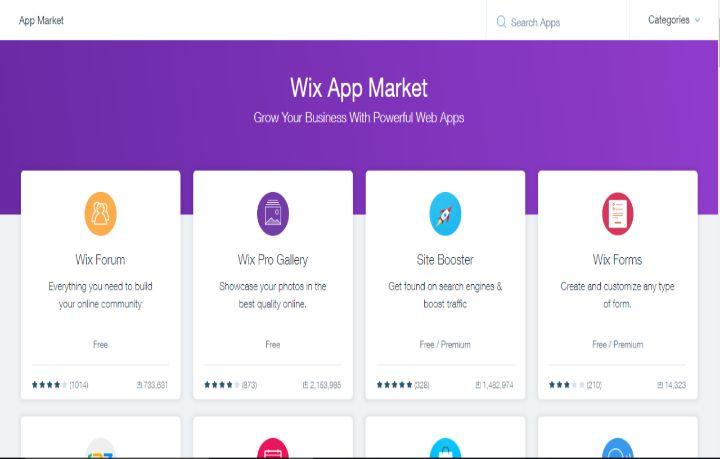
On the other hand, WordPress has more than 55000 free plugins available in its directory. Not to mention, there are innumerable premium plugins as well that can be found on other sites and marketplaces. There is tough competition bwetween WordPress vs Wix. Whether you wish to add Google Analytics or create a form, for every feature that you want to have in your site, there is a plugin available.

Layout & Design:
Talking about this aspect, Wix provides more than 500 pre-built templates from where you can choose the one matching your style. All of these designs have been written in HTML5 and are completely responsive. With the help of inbuilt tools, you can easily customize these templates, change the layout, and rearrange elements.
When it comes to WordPress, you can easily get your hands on thousands of paid and free themes. Although free themes have limited features; however, they undergo stringent review so as to ensure that you don’t face any hassles. And, the paid themes come with more features along with premium support from the developer.
Wix vs. WordPress for Blogging:
From the blogging point of view, using Wix for a blog lets you add a blog section on the website seamlessly. It provides all the necessary features that your blog would need, like the photo, videos, archives, categories, tags, and more. But, it doesn’t have any inbuilt commenting system in comparison with WordPress.
Coming to that, WordPress began as a blogging platform and later evolved into a website builder. It powers 33% of websites today and has everything that you’d need for your blog. Moreover, it even has all those advanced features that aren’t available in Wix.
Ecommerce Options in Wix vs. WordPress:
If you wish to use E-commerce with Wix, you’d have to buy their paid plan. This means that you cannot run an online store without lightening your pocket. Moreover, with Wix, you can only integrate Authorize.net and PayPal as your payment gateways.
WordPress makes it immensely easier to create an online store with the help of its WooCommerce, which surprisingly backs 42% of all e-commerce stores across the world. There are even several other free plugins that you can use to sell goods online.
Data Porting from Wix to WordPress:
Wix won’t be the best choice if you wish to move your content from this platform to another. It only lets you export blog posts in the format of XML. When it comes to videos, images, pages, and other types of content, you’ll have to download all of them manually. And then, your content gets hosted on the server of Wix; further making it difficult to move somewhere else.
Coming to WordPress, data export is tremendously smooth and easier. Just with one-click, you can download all of your content in the XML format. Considering that it’s a self-hosted platform, you can take backups and download your media files easier. Either you can do it manually or use a plugin for the same.
Support Team:
Wix is backed by a focused and dedicated support team that can help you troubleshoot problems and doubts. This platform is also trying to provide help through videos, forums, and articles. With Wix, you can also experience scheduled phone and email support.
On the flip side, the support by WordPress is quite enormous. There are innumerable forums and platforms where you can seek help. If you’ve been using free plugins and themes, finding the right kind of support may become challenging. And, if you’re using premium tools, your hassles can be solved by developers directly.
Continuous Maintenance:
Next significant difference between these two platforms is of constant maintenance. The updates in the Wix community are carried out by their own technical team, and they automatically deploy the upgrades on your website. In this way, you wouldn’t even have to put any efforts. In most of the cases, you won’t get to know whether your site got updated or not. If you’re not technical savvy, this can be a significant advantage.
For WordPress users, bug fixes and security enhancement is a continuous process. However, you’d have to update the site manually. It can be a bit tough if you’re using custom themes and plugins. If you haven’t taken the backup, some updates can mess with your settings.
Also, if the developer doesn’t upgrade any of the themes and plugins, the outdated tools can put your website under potential risks.
Search Engine Optimization:
In terms of search engine optimization, Wix allows you to customize almost everything, such as alt attribute, page title. Headings, and more. However, all of this wouldn’t be fruitful in a free plan as you cannot have a custom domain. Also, Wix ends up naming the images automatically once you upload them. Hence, this activity can be harmful to photography based websites.
For WordPress, although you can perform basic SEO just like that, however, installing a plugin for the same is recommended. Plugins, like Yoast SEO and more, can be powerful enough to help you rank higher amidst stiff competition.
Conclusion:
With all the reasons and points mentioned above, it’s quite clear that WordPress is far more superior than Wix. While the latter provides easy to use the platform, you can accomplish much more than your imagination with the former option.
Now, if you’ve got your answer to the question – should I use Wix or WordPress, you can take the first step and begin developing your own website to get good returns from the internet.

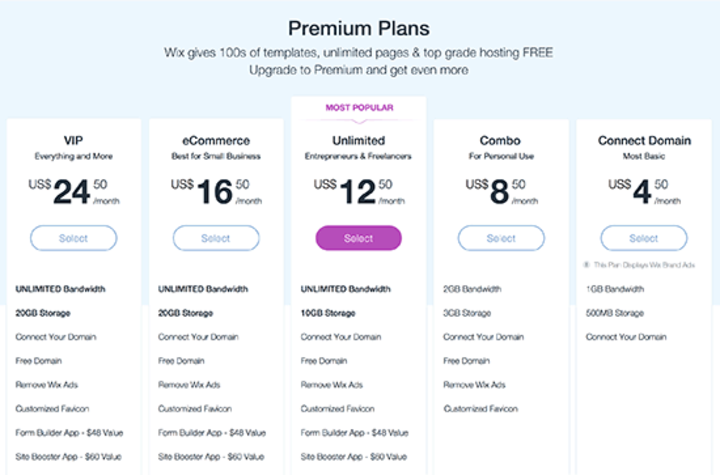
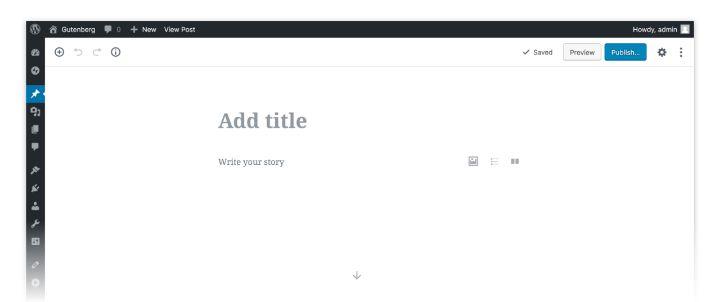
Leave a Reply