WordPress Sliders – How To Get The Most Out Of Them
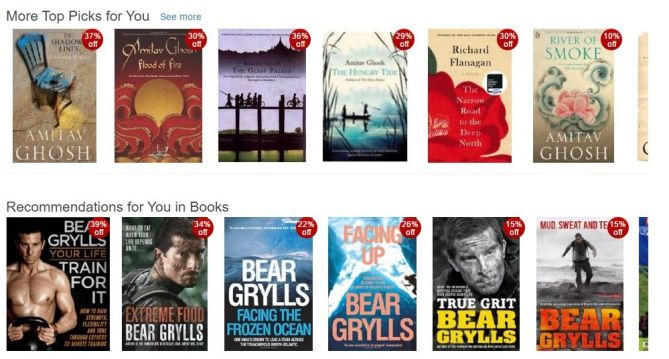
WordPress Sliders are not exactly very popular with today’s designers. A number of WordPress experts are not in favour of them at all because they adversely impact SEO and user experience. And most are not accessible to those who are visually impaired.
Jenni McKinnon notes that the most cutting-edge themes and corporate sites are opting to ditch their sliders. They replaced them with either full-width or full-page featured images.
However, when it comes to showcasing the most important content on your site, or highlighting products on your ecommerce site, sliders can be a very useful page element. The key is knowing how to use them well.
Here are some ways to use WordPress Sliders that make the most out of this distinctive way of showcasing content.
Ways to use WordPress Sliders
Showcase Photographs
Are you a photographer who wants to showcase some of your best, most attractive photographs for your visitors? A slider is a great way to display your content. It let your visitors browse through a carefully curated list of your best images without making them dig deep into your website to find them.
 Showcase Portfolios
Showcase Portfolios
If you’re a web designer or a graphic designer and want to showcase your portfolio of projects, a slider is probably the best way. It help your visitors scroll through the ones you’re most proud of.

Showcase Products
With even Facebook introducing carousel ads – that are basically a slider showcasing products on mobile devices. Sliders or carousels, as they were once known, are back in fashion. They are one of the best ways to grab your buyer’s attention on mobile devices.
You can use sliders to showcase your latest deals, your customer’s wishlist or recommendations, the way Amazon does here.
Ecommerce sites like Amazon make use of more than one slider on their pages, both above and below the fold. Because, they help shoppers browse deals of the day and related products, and increase the chance that they will see something they want and purchase it.
Showcase Videos
If you want to showcase featured videos that are trending on your website, or that present the most relevant information about your company, sliders are an excellent way to do it.
Display Presentations
You can even use a slider to display a presentation about your company and services. This is an impressive way to greet first-time visitors to your website and introduce yourself to them.
Here are some tips to ensure that you get the most out of your sliders without alienating your visitors.
Feature your slider below the fold
Showing your sliders above the fold can have negative effects on your SEO and also slow down the loading of your website.
If, on the other hand, you start your page with static content and use a slider below the fold. Slow loading will not be such an issue. The key is to avoid letting your slider take up too much space on your page.
Use a slider plugin such as SlideDeck, that has shortcode and template tags handy, so that you can insert your WordPress slider anywhere in your theme. This plugin also creates the fastest loading WordPress slider, so it won’t slow down your page as much as others.
Make sure your slider is responsive
Not all sliders are responsive. And with more people using mobile devices to browse the web, it is essential to use a responsive slider plugin like MetaSlider or Soliloquy Lite. So that your slider has touch-enabled swiping and is easily viewed on a mobile device.
Ensure that your slider is SEO optimized
Your slider needs to be SEO optimized with the ability to specify alt and title tags for your images within the slider. SlideDeck is one of the plugins that offers this feature.
Do not install sliders on landing pages
WordPress Sliders are known to adversely impact conversion rates, so don’t install them on landing pages where conversion is crucial. It’s best to use them on homepages and other pages or posts where conversion is not an issue.
The most important factor in deciding whether to use a slider is whether it will improve your visitor’s engagement with your website’s content.
With ecommerce sites like Amazon making generous use of sliders to display their content to shoppers, it just shows that sliders allow your visitors to experience the content on your site as no other element can.

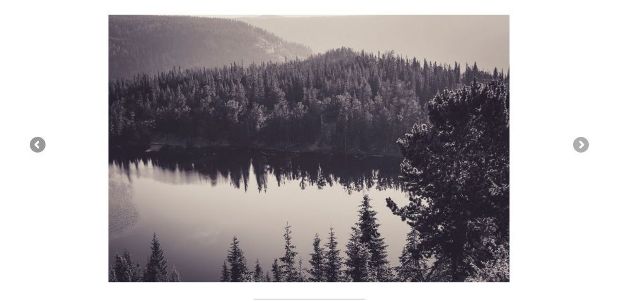
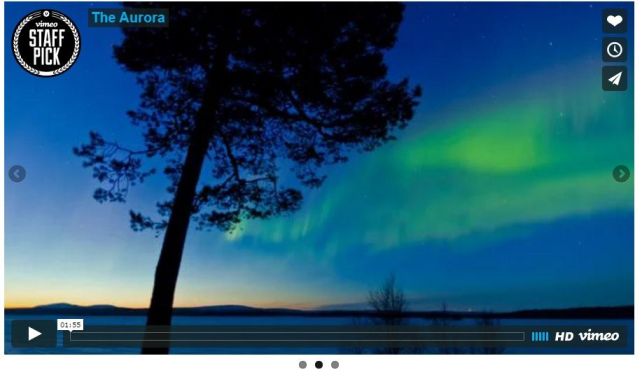

Leave a Reply